MemPOI
A library to simplify export from database to Excel files using Apache POI
MemPOI is not designed to be used with an ORM due to performance needs on massive exports.
A short story about Mempoi birth
Support
- Apache POI 4.0.0+
- Java 8+
Import
With Gradle
implementation group: 'it.firegloves', name: 'mempoi', version: '1.4.0'
With Maven
<dependency>
<groupId>it.firegloves</groupId>
<artifactId>mempoi</artifactId>
<version>1.4.0</version>
</dependency>
What’s new in 1.4.0
Debug mode has been replaced by SLF4J. Logback dependency has been removed leaving the logging configuration to the user, ensuring the maximum flexibility.
Using version 1.4.0 will result in a compilation error for setDebug() and withDebug() statements.
This MemPOI update contains only this new feature, if you don’t need SLF4J you can still use the previous version.
Thanks to zaplatynski
MemPOI survey
In order to better trace MemPOI usages and decide the next features, I created a survey. No subscription is required.
Basic usage
All you need is to instantiate a MemPOI passing it the List of your exporting queries. MemPOI will do all the stuff for you generating a .xlsx file containing resulting data.
You need to pass your export queries as a List of MempoiSheet (PreparedStatement + sheet name).
You can use MempoiBuilder to correctly populate your MemPOI instance, like follows:
MemPOI memPOI = MempoiBuilder.aMemPOI()
.addMempoiSheet(new MempoiSheet(prepStmt))
.build();
CompletableFuture<byte[]> fut = memPOI.prepareMempoiReportToByteArray();
You can find more examples in the functional tests package.
By default SXSSFWorkbook is used, but these are the supported Workbook’s descendants:
SXSSFWorkbookXSSFWorkbookHSSFWorkbook
Multiple sheets supported - Each MempoiSheet will add a sheet to the generated report
File VS byte array
You can choose to write directly to a file or to obtain the byte array of the generated report (for example to pass it back to a waiting client)
File:
File fileDest = new File("test_with_file.xlsx");
MemPOI memPOI = MempoiBuilder.aMemPOI()
.withFile(fileDest)
.addMempoiSheet(new MempoiSheet(prepStmt))
.build();
CompletableFuture<String> fut = memPOI.prepareMempoiReportToFile();
String absoluteFileName = fut.get();
Byte array:
MemPOI memPOI = MempoiBuilder.aMemPOI()
.addMempoiSheet (new MempoiSheet(prepStmt))
.build();
CompletableFuture<byte[]> fut = memPOI.prepareMempoiReportToByteArray();
byte[] bytes = fut.get();
Supported SQL data types
- BIGINT
- DOUBLE
- DECIMAL
- FLOAT
- NUMERIC
- REAL
- INTEGER
- SMALLINT
- TINYINT
- CHAR
- NCHAR
- VARCHAR
- NVARCHAR
- LONGVARCHAR
- TIMESTAMP
- DATE
- TIME
- BIT
- BOOLEAN
-
UUID (Postgres) (thanks to nanshakov)
You have to take care to manage your database connection, meanwhile PreparedStatement and ResultSet are managed and closed internally by MemPOI
Column headers
Column headers are generated taking export query column names. If you want to choose column headers you need to speficy them with AS clause. For example:
SELECT id, name AS first_name FROM Foo
will result in a sheet with 2 columns: id and first_name (containing db’s name column data)
Multiple sheets
Multiple sheets in the same document are supported: MempoiBuilder accepts a list of MempoiSheet.
Look at this example and at the result above:
MempoiSheet dogsSheet = MempoiSheetBuilder.aMempoiSheet()
.withSheetName("Dogs sheet")
.withPrepStmt(conn.prepareStatement("SELECT pet_name AS DOG_NAME, pet_race AS DOG_RACE FROM pets WHERE pet_type = 'dog'"))
.build();
MempoiSheet catsSheet = MempoiSheetBuilder.aMempoiSheet()
.withSheetName("Cats sheet")
.withPrepStmt(conn.prepareStatement("SELECT pet_name AS CAT_NAME, pet_race AS CAT_RACE FROM pets WHERE pet_type = 'cat'"))
.build();
MempoiSheet birdsSheet = MempoiSheetBuilder.aMempoiSheet()
.withSheetName("Birds sheet")
.withPrepStmt(conn.prepareStatement("SELECT pet_name AS BIRD_NAME, pet_race AS BIRD_RACE FROM pets WHERE pet_type = 'bird'"))
.build();
MemPOI memPOI = MempoiBuilder.aMemPOI()
.withFile(fileDest)
.withAdjustColumnWidth(true)
.addMempoiSheet(dogsSheet)
.addMempoiSheet(catsSheet)
.addMempoiSheet(birdsSheet)
.build();
CompletableFuture<String> fut = memPOI.prepareMempoiReportToFile();
String absoluteFileName = fut.get();
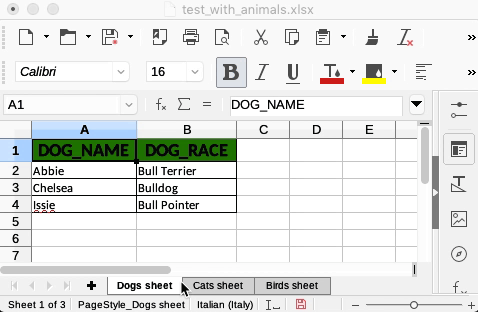
Adjust columns width
MemPOI can adjust columns width to fit the longest content by setting to true the property MempoiBuilder.adjustColumnWidth as follows:
MemPOI memPOI = MempoiBuilder.aMemPOI()
.withAdjustColumnWidth(true)
.addMempoiSheet(new MempoiSheet(prepStmt))
.build();
Adjusting columns width for huge datasets could dramatically slow down the generation process
Styles
MemPOI comes with a preset of default data formatting styles for
- header cells
- integer data types cells
- floating-point data types cells
- date data types cells
- datetime data types cells
The default styles are automatically applied. You can inspect them looking at the end of MempoiReportStyler class
If you want to reset the default styles you need to use an empty CellStyle when you use MempoiBuilder, for example:
MemPOI memPOI = MempoiBuilder.aMemPOI()
.withWorkbook(workbook)
.addMempoiSheet(new MempoiSheet(prepStmt))
.withIntegerCellStyle(workbook.createCellStyle()) // no default style for integer fields
.build();
This is an example setting a custom CellStyle for header’s cells:
CellStyle headerCellStyle = workbook.createCellStyle();
headerCellStyle.setFillForegroundColor(IndexedColors.DARK_RED.getIndex());
headerCellStyle.setFillPattern(FillPatternType.SOLID_FOREGROUND);
MemPOI memPOI = MempoiBuilder.aMemPOI()
.withFile(fileDest)
.addMempoiSheet(new MempoiSheet(prepStmt))
.withHeaderCellStyle(headerCellStyle)
.build();
MemPOI comes with a set of templates ready to use. You can use them as follows:
MemPOI memPOI = MempoiBuilder.aMemPOI()
.withWorkbook(workbook)
.addMempoiSheet(new MempoiSheet(prepStmt))
.withStyleTemplate(new ForestStyleTemplate())
.build();
Actually you can:
- provide different styles for different sheets
- granularly override bundled styles’ cell styles
// SummerStyleTemplate for dogsSheet
MempoiSheet dogsSheet = new MempoiSheet(conn.prepareStatement("SELECT id, creation_date, dateTime, timeStamp AS STAMPONE, name, valid, usefulChar, decimalOne, bitTwo, doublone, floattone, interao, mediano, attempato, interuccio FROM " + TestConstants.TABLE_EXPORT_TEST), "Dogs");
dogsSheet.setStyleTemplate(new SummerStyleTemplate());
// Customized ForestStyleTemplate for catsSheet
CellStyle floatingPointCellStyle = workbook.createCellStyle();
floatingPointCellStyle.setFillForegroundColor(IndexedColors.AQUA.getIndex());
floatingPointCellStyle.setFillPattern(FillPatternType.SOLID_FOREGROUND);
MempoiSheet catsheet = MempoiSheetBuilder.aMempoiSheet()
.withSheetName("Cats")
.withPrepStmt(prepStmt)
.withStyleTemplate(new ForestStyleTemplate())
.withFloatingPointCellStyle(floatingPointCellStyle) // overrides ForestStyleTemplate's floating-point cell style
.build();
List<MempoiSheet> sheetList = Arrays.asList(dogsSheet, catsheet);
MemPOI memPOI = MempoiBuilder.aMemPOI()
.withWorkbook(workbook)
.withFile(fileDest)
.withAdjustColumnWidth(true)
.withMempoiSheetList(sheetList)
// .setStyleTemplate(new PanegiriconStyleTemplate()) <----- it has no effects because for each sheet a template is specified
.withMempoiSubFooter(new NumberSumSubFooter())
.withEvaluateCellFormulas(true)
.build();
List of available templates:
| Name | Image |
|---|---|
| AquaStyleTemplate | 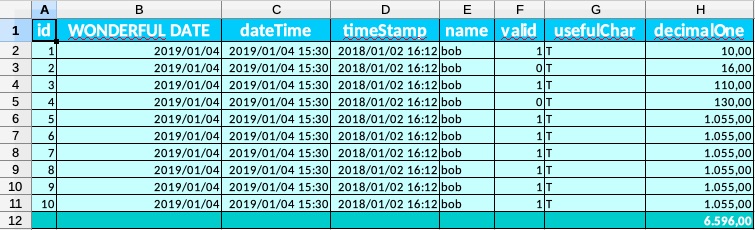 |
| ForestStyleTemplate |  |
| PanegiriconStyleTemplate | |
| PurpleStyleTemplate | 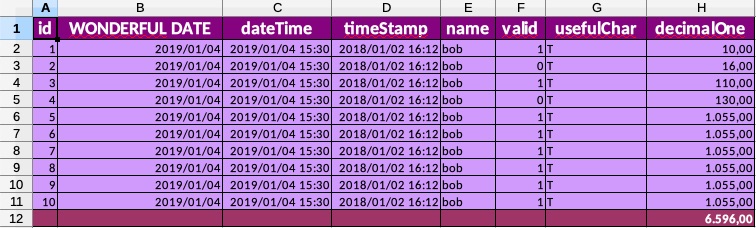 |
| RoseStyleTemplate | 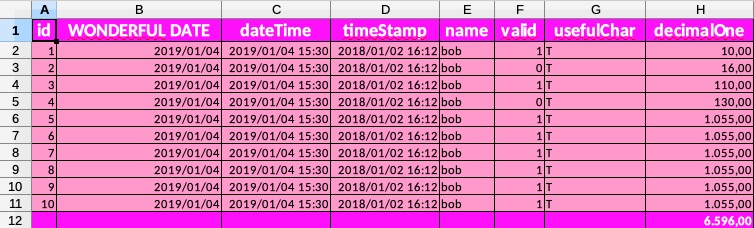 |
| StandardStyleTemplate | 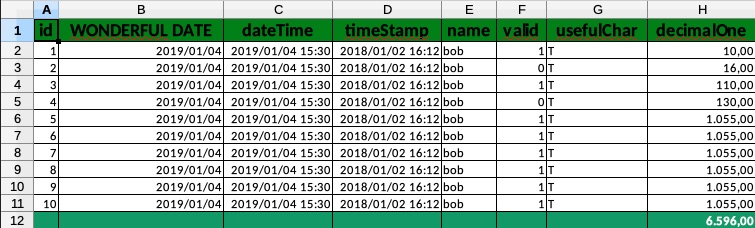 |
| StoneStyleTemplate | 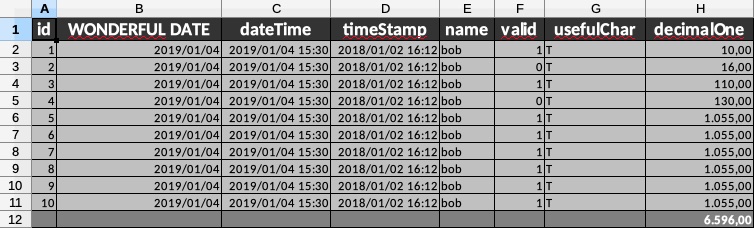 |
| SummerStyleTemplate | 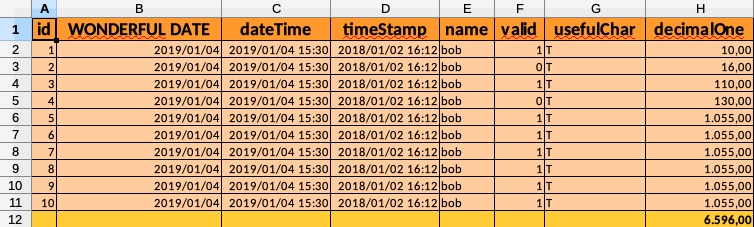 |
Numeric cell styles
Numeric data types (and the corresponding cell styles) are now split between integer and floating-point data types. This means that from version 1.3.0 database integer data types will be exported without numbers after comma. You can still specify a custom cell style or explicitly use one of the available ones. For example in order use pre v1.3.0 integer cell style you can do something like this:
MemPOI memPOI = MempoiBuilder.aMemPOI()
.withWorkbook(workbook)
.addMempoiSheet(new MempoiSheet(prepStmt))
.withIntegerCellStyle(new StandardStyleTemplate().getFloatingPointCellStyle()) // no default style for integer fields
.build();
Footers and subfooters
MemPOI supports standard .xlsx footers and sub footers.
Whereas footers are a simple wrapper of the Excel ones, subfooters are a MemPOI extension that allows you add some nice features to your report.
For example, you could choose to add the NumberSumSubFooter to your MemPOI report. It will result in an additional line at the end of the sheet containing the sum of the numeric columns. This is an example:
MemPOI memPOI = MempoiBuilder.aMemPOI()
.withWorkbook(workbook)
.withFile(fileDest)
.addMempoiSheet(new MempoiSheet(prepStmt))
.withMempoiSubFooter(new NumberSumSubFooter())
.build();
List of available subfooters:
- NumberSumSubFooter: places a cell containing the sum of the column (works only on numeric comlumns)
- NumberMaxSubFooter: places a cell containing the maximum value of the column (works only on numeric comlumns)
- NumberMinSubFooter: places a cell containing the minimum value of the column (works only on numeric comlumns)
- NumberAverageSubFooter: places a cell containing the average value of the column (works only on numeric comlumns)
By default no footer and no subfooter are appended to the report.
Subfooters are already supported by the MemPOI bundled templates.
IMPORTANT: If you want to use a custom subfooter with cell formulas it needs to extend FormulaSubFooter
Accordingly with MS docs: “Headers and footers are not displayed on the worksheet in Normal view — they are displayed only in Page Layout view and on the printed pages”
Cell formulas
You can specify subfooter’s cell formulas by applying a bundled subfooter or creating a custom one.
By default MemPOI attempts to postpone formulas evaluation by forcing Excel to evaluate them when it opens the report file.
This approach could fail if you use LibreOffice or something similar to open your report file (it could not evaluate formulas opening the document). So by setting MempoiBuilder.evaluateCellFormulas to true you can avoid this behaviour forcing MemPOI to evaluate cell formulas by itself.
But depending on which type of Workbook you are using you could encounter problems by following this way.
For example if you use an SXSSFWorkbook and your report is huge, some of your data rows maybe serialized and when MemPOI will try to evaluate cell formulas it will fail.
For this reason MemPOI tries to firstly save the report to a temporary file, then reopening it without using SXSSFWorkbook, applying cell formulas and continuing with the normal process.
Also this approach may fail because of that not using a SXSSFWorkbook will create a lot of memory problems if the dataset is huger than what the memory heap can support.
To solve this issue you could extend your JVM heap memory with the option -Xmx2048m
So actually the best solution for huge dataset is to force Excel to evaluate cell formulas when the report is open.
Excel Table
You can ask MemPOI to create an Excel Table by using the same builder pattern. Keep in mind that only XSSF supports Excel Table. An Excel Table is related to a sheet, so you have to create the MempoiTable object and then set it into the desired MempoiSheet as follows:
MempoiTableBuilder mempoiTableBuilder = MempoiTableBuilder.aMempoiTable()
.withWorkbook(workbook)
.withTableName("MyTable")
.withDisplayTableName("MyTableName")
.withAreaReferenceSource("A1:F100");
MempoiSheet mempoiSheet = MempoiSheetBuilder.aMempoiSheet()
.withPrepStmt(prepStmt)
.withMempoiTableBuilder(mempoiTableBuilder)
.build();
MemPOI memPOI = MempoiBuilder.aMemPOI()
.withWorkbook(workbook)
.withFile(fileDest)
.addMempoiSheet(mempoiSheet)
.build();
You can also ask MemPOI to manage Excel Table area reference for you, adding all sheet data to the table by setting to true the variable allSheetData as follows:
MempoiTableBuilder mempoiTableBuilder = MempoiTableBuilder.aMempoiTable()
.withWorkbook(workbook)
.withTableName("MyTable")
.withDisplayTableName("MyTableName")
.withAllSheetData(true);
Auto filters will be automatically enabled.
Excel Pivot Table
MemPOI also supports Excel Pivot Table. Keep in mind that only XSSF supports Excel Pivot Table. Here is a basic example:
MempoiPivotTableBuilder mempoiPivotTableBuilder = MempoiPivotTableBuilder.aMempoiPivotTable()
.withWorkbook(workbook)
.withAreaReferenceSource("A1:F100")
.withPosition(new CellReference("H1"));
MempoiSheet mempoiSheet = MempoiSheetBuilder.aMempoiSheet()
.withSheetName("Nice sheet")
.withPrepStmt(prepStmt)
.withMempoiPivotTableBuilder(mempoiPivotTableBuilder)
.build();
Pivot Table source
You can specify one source for the pivot table choosing from:
- explicit area reference (in this case you can also specify a source sheet if different from the one in which place the pivot table)
- a previously generated table (the table’s sheet will be used as source sheet)
Unfortunately Apache POI actually doesn’t support table as source for a pivot table. MemPOI makes an abstraction that is only able to extract the table area reference and use it as source for the upcoming pivot table. This means that if you open the generated excel file, you move the source table and update the pivot table, it will not be able to keep data consistency
Here an example with area reference source on different sheet:
MempoiSheet mempoiSheet1 = MempoiSheetBuilder.aMempoiSheet()
.withSheetName("Oh sheet!")
.withPrepStmt(prepStmt)
.build();
MempoiPivotTableBuilder mempoiPivotTableBuilder = MempoiPivotTableBuilder.aMempoiPivotTable()
.withWorkbook(workbook)
.withMempoiSheetSource(mempoiSheet1)
.withAreaReferenceSource("A1:F100")
.withPosition(new CellReference("H1"));
MempoiSheet mempoiSheet2 = MempoiSheetBuilder.aMempoiSheet()
.withSheetName("Second sheet")
.withPrepStmt(prepStmt2)
.withMempoiPivotTableBuilder(mempoiPivotTableBuilder)
.build();
MemPOI memPOI = MempoiBuilder.aMemPOI()
.withWorkbook(workbook)
.withFile(fileDest)
.addMempoiSheet(mempoiSheet1) // NOTE THAT SHEETS ORDER IS IMPORTANT
.addMempoiSheet(mempoiSheet2)
.build();
Here an example with table source:
MempoiTable mempoiTable = MempoiTableBuilder.aMempoiTable()
.withWorkbook(workbook)
.withTableName("MyTable")
.withDisplayTableName("MyTableName")
.withAreaReferenceSource("A1:F100")
.build();
MempoiPivotTableBuilder mempoiPivotTableBuilder = MempoiPivotTableBuilder.aMempoiPivotTable()
.withWorkbook(workbook)
.withMempoiTableSource(mempoiTable)
.withPosition(new CellReference("H1"));
MempoiSheet mempoiSheet = MempoiSheetBuilder.aMempoiSheet()
.withSheetName("Pets")
.withPrepStmt(prepStmt)
.withMempoiTable(mempoiTable)
.withMempoiPivotTableBuilder(mempoiPivotTableBuilder)
.build();
Pivot Table filters and labels
You can specify row labels, column labels and report filters by passing the list of relative column names (in case of db queries that use AS clause you should use AS clause values):
EnumMap<DataConsolidateFunction, List<String>> columnLabelColumnsMap = new EnumMap<>(DataConsolidateFunction.class);
columnLabelColumnsMap.put(DataConsolidateFunction.SUM, Arrays.asList("sum"));
columnLabelColumnsMap.put(DataConsolidateFunction.AVERAGE, Arrays.asList("average"));
List<String> rowLabelColumnList = Arrays.asList("name", "surname");
List<String> reportFilterColumnList = Arrays.asList("address", "city");
MempoiPivotTableBuilder mempoiPivotTableBuilder = MempoiPivotTableBuilder.aMempoiPivotTable()
.withWorkbook(workbook)
.withAreaReferenceSource("A1:F100")
.withPosition(new CellReference("H1"))
.withRowLabelColumns(rowLabelColumnList)
.withColumnLabelColumns(columnLabelColumnsMap)
.withReportFilterColumns(reportFilterColumnList);
Data elaboration pipeline
In some cases it’s useful to have a way to make a data elaboration after the export file is generated. A good example could be the creation of merged regions.
For this reason MemPOI introduces the Data post elaboration system. The main concept resides in the list of MempoiColumnElaborationStep added to the MempoiColumn class.
The elaboration consists of 2 phases: analyzing data and applying transformation based on previously collected data. This is the working process:
- after each row is added to each sheet -> analyze and collect data
- after the last row is added to each sheet -> close analysis making some final operations
- after data export completion -> apply data transformations
You can create your own Data post elaboration system’s implementation by 2 ways:
- implementing the base interface
MempoiColumnElaborationStep - extending the abstract class
StreamApiElaborationStep
MempoiColumnElaborationStep
This represents the base functionality and defines the methods you should implement to manage your desired data post elaboration flow.
You can find an example in NotStreamApiMergedRegionsStep.
StreamApiElaborationStep
This class supplies some basic implementations to deal with Apache POI stream API.
Then you have to implement, as for MempoiColumnElaborationStep, the interface logic methods.
You can find an example in StreamApiMergedRegionsStep.
Differences
The main difference resides in the underlying Apache POI system, so it is a good practice to use the right implementation depending on the used Workbook implementation.
However we could list some behaviors:
MempoiColumnElaborationStep
- it should be used with
HSSForXSSF - it should access the generated
Workbookas all in memory => document too large could saturate your memory causing an error - memory is never flushed
StreamApiElaborationStep
- it should be used with
SXSSF - it should access only a portion of the generated
Workbookkeeping in mind that at each time only a subset of the created rows are loaded in memory - you could find your desired configuration for the workbook’s
RandomAccessWindowSizeproperty or you could try with its default value. - memory is flushed in order to keep only a subset of the generated rows in memory
- memory flush mechanism is automated but it is a fragile mechanism, as reported by Apache POI doc, so it has to be used carefully
Adding data post elaboration steps
You can add as many steps as you want as follows:
MempoiSheetBuilder.aMempoiSheet()
.withSheetName("Multiple steps")
.withPrepStmt(prepStmt)
.withDataElaborationStep("name", step1)
.withDataElaborationStep("usefulChar", step2)
.withDataElaborationStep("name", step3);
Note that you can add more than one step on each column. Keep in mind that order matters: for each column, steps will be executed in the added order so be careful. Built-in steps (like Merged Regions) will be added firstly. If you want to change this behavior you could configure them without using built-in functionalities.
For example both the following codes will result in executing merged regions step and then the custom one:
MempoiSheetBuilder.aMempoiSheet()
.withSheetName("Multiple steps")
.withPrepStmt(prepStmt)
.withMergedRegionColumns(new String[]{"name"})
.withDataElaborationStep("name", customStep);
MempoiSheetBuilder.aMempoiSheet()
.withSheetName("Multiple steps")
.withPrepStmt(prepStmt)
.withDataElaborationStep("name", customStep)
.withMergedRegionColumns(new String[]{"name"});
But this one will execute firstly the custom step and then the merged regions one:
MempoiSheetBuilder.aMempoiSheet()
.withSheetName("Multiple steps")
.withPrepStmt(prepStmt)
.withDataElaborationStep("name", customStep)
.withDataElaborationStep("name", new NotStreamApiMergedRegionsStep<>(columnList.get(colIndex).getCellStyle(), colIndex));
Merged Regions
Currently MemPOI supplies only one Data post elaboration system’s step in order to ease merged regions management.
All you have to do is to pass a String array to the MempoiSheetBuilder representing the list of columns to merge.
String[] mergedColumns = new String[]{"name"};
MempoiSheet mempoiSheet = MempoiSheetBuilder.aMempoiSheet()
.withSheetName("Merged regions name column 2")
.withPrepStmt(prepStmt)
.withMergedRegionColumns(mergedColumns)
.withStyleTemplate(new RoseStyleTemplate())
.build();
MemPOI memPOI = MempoiBuilder.aMemPOI()
.withFile(fileDest)
.withStyleTemplate(new ForestStyleTemplate())
.withWorkbook(new HSSFWorkbook())
.addMempoiSheet(mempoiSheet)
.build();
memPOI.prepareMempoiReportToFile().get();
Force Generation
MemPOI 1.2 introduces the forceGeneration property that helps you to ignore some errors, if possible.
Force Generation is still experimental, here a temp list of the managed errors:
- Specifying as sources for a Table an area reference and all sheet data, all sheet data takes precedence and the area reference will be ignored
- Specifying no source for a Table will force the table to use all sheet data as a source
- Specifying 2 sources for a PivotTable (one area reference and one table) the area reference takes precedence and the table is ignored
- Specifying 2 sheet sources for a PivotTable (one sheet and one table) the table takes precedence and the sheet is ignored
- If a post data elaboration step is added to a MempoiSheet after have set a null step map, the map is instantiated and the step added
Performance
Since you might have to face foolish requests like exporting hundreds of thousands of rows in a few seconds, I added some speed tests. There are 2 options that may dramatically slow down generation process on huge datasets:
adjustColumnWidthevaluateCellFormulas
Both available into MempoiBuilder they could block your export or even make it fail.
Keep in mind that if you can’t use them for performance problems you could ask in exchange for speed that columns resizing and cell formula evaluations will be hand made by the final user.
The best performance choice between the available Workbook descendants is the SXSSFWorkbook.
Sync VS Async
MemPOI returns always a CompletableFuture so you can use it synchronously or asynchronously, depending on the requirement.
In the previous examples you can see how to block an async operation by calling the get() method, but using an appropriate environment (e.g. Spring Reactor, Akka or Vert.x) you can choose your favourite approach.
Error handling
Depending on the use of CompletableFuture usage, MemPOI can throw 2 different exceptions: ExecutionException and CompletionException, both containing a MempoiException accessible with e.getCause().
According to CompletableFuture you’ll receive an ExecutionException if you call CompletableFuture’s get() method, whereas you’ll receive a CompletionException if you call CompletableFuture’s join() method.
Logging
Logging is served through SLF4J, leaving the logging configuration to the user and ensuring maximum flexibility.
Thanks to zaplatynski
Apache POI version
MemPOI comes with Apache POI 4.1.2 bundled. If you need to use a different version you can exclude the transitive dependency specifying your desired version.
This is an example using Gradle:
implementation (group: 'it.firegloves', name: 'mempoi', version: '1.4.0') {
exclude group: 'org.apache.poi', module: 'poi-ooxml'
}
implementation group: 'org.apache.poi', name: 'poi-ooxml', version: '4.0.1'
This is an example using Maven:
<dependency>
<groupId>it.firegloves</groupId>
<artifactId>mempoi</artifactId>
<version>1.4.0</version>
<exclusions>
<exclusion>
<groupId>org.apache.poi</groupId>
<artifactId>poi-ooxml</artifactId>
</exclusion>
</exclusions>
</dependency>
<dependency>
<groupId>org.apache.poi</groupId>
<artifactId>poi-ooxml</artifactId>
<version>4.0.1</version>
</dependency>
Contributing
Feel free to contribute. The easiest way could be adding new templates, sub footers or data post elaboration steps. If you want to directly open a pull request, please target dev branch.
Updates
If you have any request, feel free to ask for new features.
Special thanks
Special thanks to Colle der Fomento that inspired MemPOI name with their new, fantastic, yearned LP, in particular with their song Mempo.
Don’t you know what I’m talking about? Discover what a mempo is!
If you like MemPOI please add a star to the project helping MemPOI to grow up. MemPOI in exchange will export for you allowing you to sip a good mojito on the beach